Have you ever clicked on a link within a website? It took you directly to the page you were looking for. That’s the power of internal linking for SEO! Not only does it improve user navigation, but it’s also a critical SEO strategy that enhances rankings when implemented correctly.
In this guide, we’ll explore what internal linking is and why it matters for SEO. We will also cover best practices and common mistakes. Additionally, we’ll discuss powerful tools (including Internal Link Juicer and Link Whisper) to automate and optimize your internal linking strategy.
What Is Internal Linking in SEO?
Internal linking refers to linking one page on your website to another page within the same domain. Unlike external links (which point to other websites), internal links keep users engaged on your site. They also help search engines understand your content structure.
Why Is Internal Linking Important for SEO?
A well-structured internal linking strategy offers several SEO benefits:
- Improves Crawlability: Search engine bots follow internal links to discover and index pages efficiently.
- Distributes Link Equity: High-authority pages pass ranking power (link juice) to other pages through internal links.
- Enhances User Experience (UX): Helps visitors find related content, reducing bounce rates and increasing engagement.
- Strengthens Site Architecture: Organizes content into topic clusters, making it easier for search engines to understand relevance.
Best Practices for Internal Linking for SEO in 2025
To maximize the impact of your internal linking strategy, follow these SEO best practices:
1. Link Relevant Content Together
- Ensure linked pages are topically related (e.g., linking from “SEO Tips” to “Keyword Research Guide”).
- Avoid random linking—every internal link should provide value.
2. Use Keyword-Optimized Anchor Text
- Instead of generic phrases like “click here,” use descriptive, keyword-rich anchor text (e.g., “best internal linking strategies”).
- Avoid over-optimization—keep anchor text natural.
3. Prioritize Do-Follow Links
- Ensure internal links pass link equity by keeping them as do-follow (default in WordPress).
4. Limit Internal Links Per Page
- Too many links can dilute SEO value and confuse users.
- Aim for 3-5 high-quality internal links per page (more for pillar pages).
5. Update Old Content with New Links
- Regularly audit and refresh old posts by adding internal links to newer content.
- This keeps your site fresh and well-connected.
Common Internal Linking Mistakes to Avoid (Expanded Guide)
Internal linking is a powerful SEO tactic, but doing it wrong can hurt your rankings and user experience. Here are the most common internal linking mistakes and how to avoid them:
1. Too Many Links – Overloading a Page with Links
Problem: Stuffing a page with excessive internal links (especially in footers or sidebars) can:
- Dilute link equity, reducing the SEO value passed to each linked page.
- Overwhelm users, making navigation confusing instead of helpful.
Solution:
- Stick to 3-5 relevant internal links per 1,000 words.
- Prioritize contextual links (within content) over excessive navigational links.
2. Broken or Orphaned Pages – Missing Links Hurting SEO
Problem:
- Broken links lead to 404 errors, frustrating users and wasting crawl budget.
- Orphaned pages (pages with no internal links) are invisible to search engines, hurting indexing.
Solution:
- Use tools like Screaming Frog or Ahrefs to find and fix broken links.
- Ensure every page has at least one internal link from another relevant page.
3. Generic Anchor Text – Wasted SEO Opportunities
Problem:
- Using vague anchor text like “click here” or “read more” provides no context to search engines.
- Misses the chance to reinforce keyword relevance for linked pages.
Solution:
- Use descriptive, keyword-rich anchor text (e.g., “best internal linking strategies”).
- Keep it natural—avoid exact-match over-optimization (e.g., “SEO tips” instead of “SEO tips 2025”).
4. Ignoring Deep Links – Only Linking to the Homepage
Problem:
Only linking to your homepage or top-level pages misses opportunities to:
- Boost rankings for deep, valuable content.
- Improve crawlability of lesser-known pages.
Solution:
- Distribute internal links evenly across your site.
- Prioritize deep links (e.g., linking to a guide on “long-tail keywords” instead of just the “SEO blog” category).
Bonus Mistake: Not Updating Old Links
Problem:
Old content with outdated or irrelevant links can mislead users and search engines.
Solution:
- Audit old posts and refresh internal links to newer, more relevant pages.
- Use Link Whisper or Internal Link Juicer to automate internal link updates.
Avoiding these internal linking mistakes ensures:
- Better SEO rankings (stronger link equity distribution).
- Improved user experience (easier navigation).
- Higher search engine visibility (proper indexing).
Pro Tip: Use tools like Link Whisper or Internal Link Juicer to automate and optimize your internal linking strategy effortlessly!
How to Build a Strong Internal Linking Strategy for SEO (Step-by-Step Guide)
Internal linking is one of the most powerful yet underutilized SEO techniques. A well-planned internal linking strategy helps search engines understand your site structure. It distributes link equity (ranking power) and improves user engagement. Below, we break down the best practices for creating an effective internal linking system that boosts your organic rankings.
1. Identify High-Authority Pages to Distribute Link Juice
Every website has pages that naturally accumulate more authority through backlinks, engagement metrics, and search visibility. These high-authority pages act as power stations that can energize other important but less visible content through strategic internal linking.
The process of identifying and leveraging these pages is crucial because Google’s algorithm interprets internal links as votes of confidence. When you link from a strong page to a weaker one, you’re essentially telling search engines: “This content is valuable.” It deserves more visibility.
Not all pages on your site have the same SEO value. Some pages naturally attract more backlinks and organic traffic, making them high-authority pages.
By strategically linking from these strong pages to weaker but important pages, you can:
- Pass link equity to underperforming content
- Improve crawlability for search engines
- Boost rankings for targeted keywords
How to Do It
- Use Google Analytics to find your top-traffic pages
- Check Google Search Console for high-impression, high-CTR pages
- Use Ahrefs or SEMrush to identify pages with the most backlinks
- Internally link from these high-authority pages to lower-ranking but valuable content
Pro Tip: Focus on evergreen content (guides, pillar pages) rather than outdated posts for maximum impact.
2. Create Topic Clusters for Better Content Organization
Google’s algorithms have evolved to prioritize comprehensive content ecosystems over isolated pages. The topic cluster model reflects this shift. It organizes content into hub-and-spoke structures.
A pillar page serves as the central authority on a broad topic. Meanwhile, cluster content explores subtopics in depth. This approach mirrors how people naturally search for information – starting with broad queries before drilling down into specifics.
Google prioritizes topical authority, meaning sites that deeply cover a subject rank better. A topic cluster model groups related content around a central pillar page, improving:
- Search engine understanding of your content’s relevance
- User experience by guiding visitors to related articles
- Internal link distribution for stronger SEO
How to Do It
- Choose a pillar topic (e.g., “SEO”)
- Create subtopics (e.g., “On-Page SEO,” “Technical SEO,” “Link Building”)
- Interlink them using contextual internal links
- Link back to the pillar page from all cluster content
Example:
- Pillar Page: “Ultimate SEO Guide”
- Cluster Pages:
- “How to Optimize Title Tags for SEO” (links back to pillar)
- “Best Internal Linking Strategies for SEO” (links back to pillar)
Pro Tip: Use semantic keywords (e.g., “SEO best practices,” “how to improve SEO”) to reinforce relevance.
3. Use a Logical Site Structure for SEO & UX
Your website’s architecture directly impacts both search engine crawlers and human visitors. A well-planned hierarchy acts like a map. It helps Google understand which pages are most important. It also enables users to find information intuitively.
Many websites suffer from what we call “flat” structures. In such websites, all pages have equal weight. Worse than that, some have “spaghetti” structures with no clear organization. A well-organized site structure ensures:
- Search engines can crawl and index pages efficiently
- Users find content easily, reducing bounce rates
- Internal links flow naturally, improving rankings
How to Do It
- Hierarchical Structure:
- Homepage → Categories → Subcategories → Individual Posts
- Breadcrumb Navigation: Helps users & search engines understand page hierarchy
- Siloing: Group related content under relevant categories (e.g., “SEO” vs. “Content Marketing”)
- Bad Structure: All blog posts linked only from the homepage (flat structure)
- Good Structure: Home → Blog → SEO → “Best On-Page SEO Techniques”
Pro Tip: Use internal links in navigation menus, footers, and breadcrumbs for better crawlability.
4. Audit Your Internal Links Regularly
Imagine building a perfect internal linking structure. Then, see it decay over time as content gets updated, moved, or removed. Like a garden, your link structure requires regular tending.
Broken links create dead ends for users and crawlers, while orphaned pages waste your content investment. Even properly functioning links can become suboptimal as your content strategy evolves.
Over time, internal links can break, become irrelevant, or lose SEO value.
Regular audits help:
- Fix broken links (prevents 404 errors)
- Find orphan pages (pages with no internal links)
- Optimize anchor text for better keyword relevance
Pro Tip: Schedule quarterly internal link audits to maintain a healthy site structure.
How to Audit Your Internal Links in 5 Simple Steps
Step 1: Crawl Your Site with Screaming Frog
Before optimizing your internal links, you need a complete picture of your current linking structure. Screaming Frog’s SEO Spider is a powerful tool for crawling your website. It identifies critical issues that could be hurting your SEO.
This tool mimics how search engine bots explore your site. It gives you actionable insights into broken links, orphaned pages, and anchor text distribution.
By running a full crawl, you’ll uncover hidden problems that may be limiting your rankings.
- Detect broken internal links: Go to Filter → Response Codes → 404. You can find dead links that frustrate users here. These broken links waste crawl budget.
- Find orphan pages: Check Filter → Inlinks → 0 to locate pages with no internal links. These pages are invisible to search engines.
- Analyze anchor text: Export the Anchor Text report to ensure you’re not over-optimizing with repetitive keywords.
Step 2: Fix Critical Issues
Now that you’ve identified problems, it’s time to take action. Broken links and orphaned pages create a poor user experience and weaken your site’s SEO performance.
Addressing these issues ensures Google can properly crawl and index your content while improving navigation for visitors.
A well-structured internal linking strategy keeps your site healthy and helps distribute ranking power effectively.
- Redirect or remove broken links: Use 301 redirects for important pages or delete outdated links.
- Rescue orphan pages: Add internal links from relevant blog posts or category pages to give them visibility.
- Diversify anchor text: Replace spammy exact-match anchors with natural variations (e.g., “SEO tips” instead of “best SEO tips 2025”).
Step 3: Check Google Search Console
Google Search Console (GSC) provides valuable data on how Google views your site’s internal linking structure. Unlike third-party crawlers, GSC shows real indexing issues that might be affecting your rankings.
By reviewing crawl errors, you can ensure Google is properly discovering your pages. Checking internal link reports helps ensure they are prioritizing your most important pages.
- Review “Coverage → Excluded pages”: Fix pages marked as “Discovered – currently not indexed” due to internal linking gaps.
- Analyze “Links → Internal Links”: Identify pages with few or no inbound links that need attention.
- Monitor crawl stats: Sudden drops in crawled pages may indicate broken internal links.
Step 4: Analyze Link Distribution with Ahrefs/SEMrush
Screaming Frog and GSC help identify technical issues. Ahrefs and SEMrush take internal link analysis further. They show how link equity flows across your site. These tools reveal which pages are powerhouses.
They receive many internal links. Some pages are being overlooked. This helps you strategically redistribute ranking power.
- In Ahrefs: Site Audit → Internal Links shows pages with the most/fewest links. Anchor Text report flags over-optimization risks.
- In SEMrush: Site Audit → Internal Linking Issues highlights weak spots in your structure.
Step 5: Update & Monitor
SEO isn’t a one-time task—your internal linking strategy needs regular maintenance. As you publish new content or update old posts, your link structure evolves. Scheduling periodic audits ensures your site remains optimized for both search engines and users, preventing new issues from creeping in.
- Re-crawl every 2 weeks – Use Screaming Frog to track improvements.
- Quarterly deep audits – Use Ahrefs/SEMrush for advanced analysis.
- Document changes – Track which fixes boosted traffic (Google Analytics).
By following these steps, you’ll maintain a strong internal linking foundation that supports long-term SEO growth. 🚀
Best Tools for Internal Linking Optimization: A Complete Guide
A strategic internal linking strategy requires the right set of tools to maximize efficiency and effectiveness. Whether you’re managing a small blog or a large e-commerce site, these internal linking optimization tools are valuable.
They can help you build authoritative backlinks. They improve crawlability and boost organic rankings.
Below, we break down the top tools for automating internal links, analyzing link equity distribution, and fixing broken links.
1. Internal Link Juicer (WordPress Plugin)
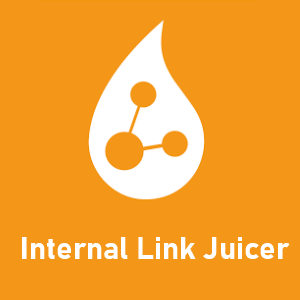
The Internal Link Juicer Plugin automatically smart-links your content, improving SEO and helping visitors discover more of your best posts.
- Auto-Links Keywords – Saves time vs. manual linking
- SEO-Friendly – Strengthens site structure for Google
- Increase Pageviews – Readers stay longer on your site
Get More Traffic with Less Effort!
Internal Link Juicer is a powerful WordPress internal linking plugin that automatically generates contextual internal links based on keyword matching. Unlike manual linking, this tool suggests relevant anchor texts and inserts links dynamically, ensuring natural link distribution across your site.
Key Features
- Automatic Internal Linking – Scans your content and adds links based on predefined keywords.
- Link Equity Distribution – Helps pass ranking power from high-authority pages to newer or weaker pages.
- Ideal for Large Sites – Perfect for content-heavy websites with thousands of pages.
- Customizable Rules – Set specific keywords and URLs to control linking behavior.
Best For
- Bloggers who want hands-off internal linking
- SEOs managing large-scale content sites
- Websites looking to improve crawlability and indexation
2. Link Whisper (WordPress Plugin)

Internal link building is often overlooked in SEO. Link Whisper simplifies this process by providing intelligent suggestions that are easy to manage. Try the plugin now.
Link Whisper is an AI-powered internal linking tool that provides real-time suggestions while you write. It analyzes your content and recommends highly relevant internal links, helping you avoid orphan pages and strengthen topical relevance.
Key Features
- Smart AI Recommendations – Suggests internal links as you type, saving hours of manual work.
- Orphan Page Detection – Identifies pages with zero internal links and suggests fixes.
- One-Click Linking – Instantly insert links without leaving the editor.
- Link Reporting – Tracks internal links across your site for better optimization.
Best For
- Content creators who want faster internal linking
- SEOs focusing on topic cluster strategies
- Websites struggling with poor internal link structures
3. Rank Math SEO (WordPress Plugin)

Rank Math SEO makes WordPress SEO effortless—optimize your content in minutes with AI-powered suggestions, schema markup, and advanced tools.
- 1-Click Optimization – Beat competitors with smart recommendations
- Keyword Dominance – Track multiple keywords per post
- Lightning Fast – Built for speed (no bloated code!)
Used by 2M+ Websites – Join the ranks of top-ranking sites!
This all-in-one SEO plugin includes robust internal linking features alongside its comprehensive optimization toolkit, providing contextual suggestions during content creation.
Key Features & Benefits
- Smart linking recommendations – Suggests relevant internal links as you type
- Link counter – Tracks internal/external link ratios per post
- Advanced customization – Set nofollow/sponsored attributes on individual links
- SEO score integration – Factors internal links into overall content grading
Ideal Use Cases
- WordPress users wanting all SEO features in one plugin
- Sites needing granular control over link attributes
- Publishers who value data-driven content optimization
4. Ahrefs (SEO Tool Suite)
Ahrefs is a premium SEO tool. It provides deep internal link analysis. This helps you audit link distribution, find orphan pages, and optimize anchor texts.
Key Features
- Internal Links Report – Shows which pages have the most/fewest internal links.
- Broken Link Checker – Identifies 404 errors affecting SEO.
- Anchor Text Analysis – Helps avoid over-optimized or spammy anchors.
Best For
- SEO professionals managing enterprise-level websites
- Agencies running technical SEO audits
5. Screaming Frog (Website Crawler)
Screaming Frog is a powerful site crawler. It scans your website for broken links, redirects, and orphan pages. This makes it essential for technical SEO audits.
Key Features
- Comprehensive Link Audits – Finds all internal/external links on your site.
- Orphan Page Detection – Highlights pages with no inbound internal links.
- Exportable Reports – Helps track and fix issues systematically.
Best For
- Technical SEOs who need deep website analysis
- Developers fixing crawlability issues
Which Internal Linking Tool Should You Use?
| Tool | Best For | Key Benefit |
|---|---|---|
| Internal Link Juicer | Large websites | Fully automated internal linking |
| Link Whisper | AI-powered suggestions | Real-time linking while writing |
| Yoast SEO | Beginners | Basic internal linking help |
| Ahrefs | Advanced SEOs | Deep link equity analysis |
| Screaming Frog | Technical audits | Finding broken/orphaned pages |
Final Recommendation
- For automation: Use Internal Link Juicer
- For AI suggestions: Try Link Whisper
- For audits: Combine Ahrefs + Screaming Frog
By leveraging these internal linking optimization tools, you can enhance SEO rankings, improve crawlability, and create a stronger site architecture.
Conclusion: Mastering Internal Linking for SEO Success
A strategic internal linking strategy is one of the most powerful yet underutilized SEO ranking factors. By implementing the right internal linking best practices and leveraging specialized tools like Internal Link Juicer, Link Whisper, and Rank Math, you can significantly improve your site’s:
- Search engine crawlability – Helping Google discover and index more pages
- Link equity distribution – Passing ranking power to important but weaker pages
- Topical authority – Strengthening content clusters for better relevance signals
- User experience – Reducing bounce rates by guiding visitors to related content
Key Takeaways for Effective Internal Linking
- Automate where possible – Tools like Internal Link Juicer save hours while maintaining optimal internal link density
- Focus on relevance – AI-powered solutions like Link Whisper ensure semantically related internal links
- Audit regularly – Use Rank Math and Ahrefs to identify orphaned pages and broken internal links
- Balance anchor text – Mix exact-match and natural variations to avoid over-optimization penalties
Next Steps to Improve Your Internal Linking
- Start with an audit using Screaming Frog to map existing links
- Implement topic clusters by interlinking pillar pages and supporting content
- Set up automation with Internal Link Juicer for large sites
- Monitor progress in Google Search Console’s internal links report
By treating internal linking as an ongoing SEO process rather than a one-time task, you’ll create a self-reinforcing content ecosystem that drives:
🔹 Higher organic rankings for competitive keywords
🔹 Increased pageviews through smart content discovery
🔹 Stronger domain authority across all pages
Ready to transform your internal linking strategy? Try Link Whisper for AI-powered suggestions or Internal Link Juicer for fully automated optimization today!
Discover more from DigiSatish
Subscribe to get the latest posts sent to your email.